



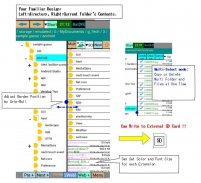
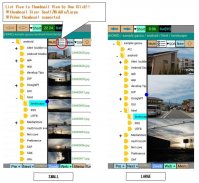
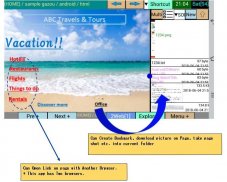



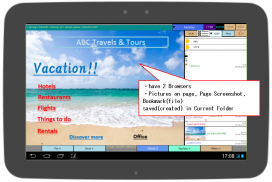
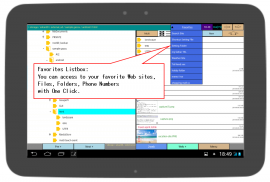


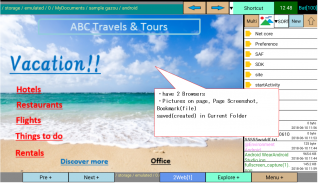

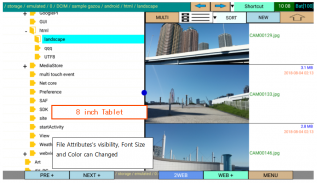


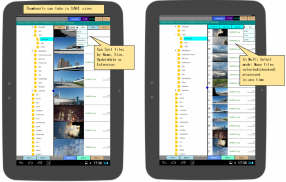
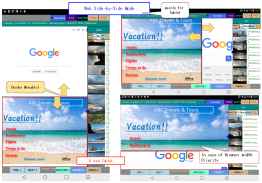


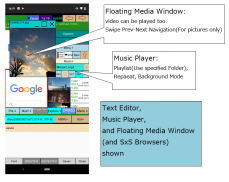

Web Explorer 999

Web Explorer 999의 설명
이용하려면 구독하세요.
150엔/월(1개월 무료 평가판 포함),
('인앱 구매'로만 분류되지만)
1. 무료 평가판의 경우에도 GooglePlay의 결제 설정이 필요합니다.
2. 처음 앱을 시작하면 "Google Play:월간 구독" 대화 상자가 표시되어 실제 "결제"로 오해할 수 있습니다. 단, 앱을 사용해 본 적이 없는 경우 무료 평가판입니다. Dialog의 설명을 잘 확인해 주세요.
- - -
웹상의 정보를 수집하고(사진, 스크린샷, 북마크 등) 트리 시스템으로 정렬합니다.
파일 검색 및 즐겨찾기 바로가기는 미디어 플레이어를 통해 이 기능을 강화합니다.
탐색기 기능>>
파일 또는 폴더 생성/삭제/복사/이동/이름 바꾸기.
*타임스탬프(업데이트-날짜) 유지
*다중 선택 모드: 확인란을 사용하여 한 번에 많은 파일이나 폴더를 작동할 수 있습니다.
종류
이름, 크기, 업데이트 날짜 또는 내선별..
파일 속성
표시/숨기기 가능. 글꼴 크기, 색상 변경
드라이브에서 파일 검색
이름, 크기, 업데이트 날짜 또는 확장자 조건에 따라
결과를 정렬하고 파일 또는 위치 폴더를 열 수 있습니다.
사진이나 비디오의 썸네일
One Click으로 목록이나 썸네일 보기를 변경할 수 있습니다.
소/중/대 내에서 보기 아이콘을 길게 클릭하면 썸네일 크기가 변경됩니다.
드라이브 변경
상단 경로 영역을 롱클릭하여 여유 공간이 있는 내부 드라이브, SD 카드 등으로 이동합니다.
외부 SD 카드에 쓰기
파일 복사, 이동 및 생성
즐겨찾기 목록 상자(단축키 콤보박스)
자주 사용하는 웹사이트, 전화 번호, 폴더 또는 파일의 경우 원클릭 액세스를 위해 이 상자에 바로가기를 만들 수 있습니다.
*실제 전화통화는 이루어지지 않습니다. 해당 번호의 Transit to Phone App만 입력됩니다.
3개의 웹 브라우저>>
기본 브라우저 2개 및 플로트 1개:
다른 브라우저를 사용하여 웹 페이지의 URL 링크를 열 수 있습니다. 따라서 이전 페이지를 "포털"처럼 유지한 다음 다른 브라우저에서 관련 페이지를 계속 탐색할 수 있습니다.
웹 병렬 모드
Base-form의 2개 브라우저는 나란히 표시될 수 있습니다.
북마크 생성
현재 폴더에 있습니다.
(현재 폴더에) 저장할 수 있습니다:
+ 웹 페이지의 사진(웹 모드의 메뉴에서 '저장 대화 상자 사용'을 ON으로 설정해야 함)
+ 스크린샷(페이지의 보이는 부분만) *주의: 샷할 때 페이지를 확대하지 마세요.
+ 전체 페이지를 MHT 형식으로 *주의: 이 앱에서 저장된 mht 파일을 여는 데 시간이 좀 걸립니다. 때로는 전체 브라우저로 완벽하게 저장되지 않을 수도 있습니다.
*저장된 샷을 확인하는 것이 좋습니다.
내장 텍스트 편집기(간단)>>
탐색기나 브라우저로 동시에 표시할 수 있습니다. 웹 페이지의 텍스트를 파일에 쉽게 복사하여 붙여넣을 수 있으며 그 반대의 경우도 마찬가지입니다.
뮤직 플레이어>>
+반복 및 재생 목록(어디서든 하나의 폴더에 원하는 일부 음악 제목 바로가기를 찾아서)
+전화가 잠긴 상태에서 백그라운드 재생.
주의: 재생/일시 정지, 다음 트랙 등을 작동할 수 없습니다. 헤드셋 버튼으로.
동영상 플레이어>>
+핀치 인/아웃으로 확대, 속도 변경, A-B 간 반복, 재생 목록(현재 폴더 또는 한 폴더의 바로가기 사용)
+좋아하는 장면 바로가기는 줌, 속도, A-B 반복이 저장된 상태에서 원클릭으로 좋아하는 장면을 재생할 수 있습니다.
+비디오 바로가기는 전화 잠금 상태에서 뮤직 플레이어(오디오 전용)를 사용하여 백그라운드 재생도 가능합니다.
원하는 GUI 디자인 변경
+ 파일 확장자에 따른 글꼴 크기 및 텍스트 색상
+ 행 높이, 글꼴 크기, 앞뒤 색상 등
다른:
시계, 배터리 잔량이 표시됩니다.
앱(이 매뉴얼은 다소 오래된 매뉴얼)과 Git Hub(매뉴얼 마지막 페이지 참조)에 포함된 매뉴얼
기본 설정 상단 표시줄에서 앱 버전이 확인되었습니다.
주의:
*이 앱에는 클라우드, FTP 또는 기타 종류의 서버와 통신하는 기능이 없으며 블루투스 등을 사용하여 원격 컴퓨터에 연결할 수 없습니다.
*ZIP 기능이 없습니다.
*이 앱에서는 .apk 파일을 설치할 수 없습니다.
*휴대폰 잠금(또는 긴 배경화면) 후 앱을 다시 시작하면 브라우저에 잘못된 응답이 있을 수 있습니다. 그렇다면 앱을 다시 시작하세요. 죄송합니다(응답이 수정되지 않으면 휴대폰 설정/앱에서 '강제 종료').
*"팝업" 대화 상자(주로 입력용)가 일부 사이트의 경우 이 앱의 브라우저에서 작동하지 않을 수 있습니다. 사이트에서 이와 같은 경우 특히 신용 결제 등과 같은 중요한 거래의 경우 기본 브라우저를 사용하는 것이 좋습니다.
*개인 개발입니다. 수정 및 업데이트가 지연될 수 있습니다. 죄송합니다.


























